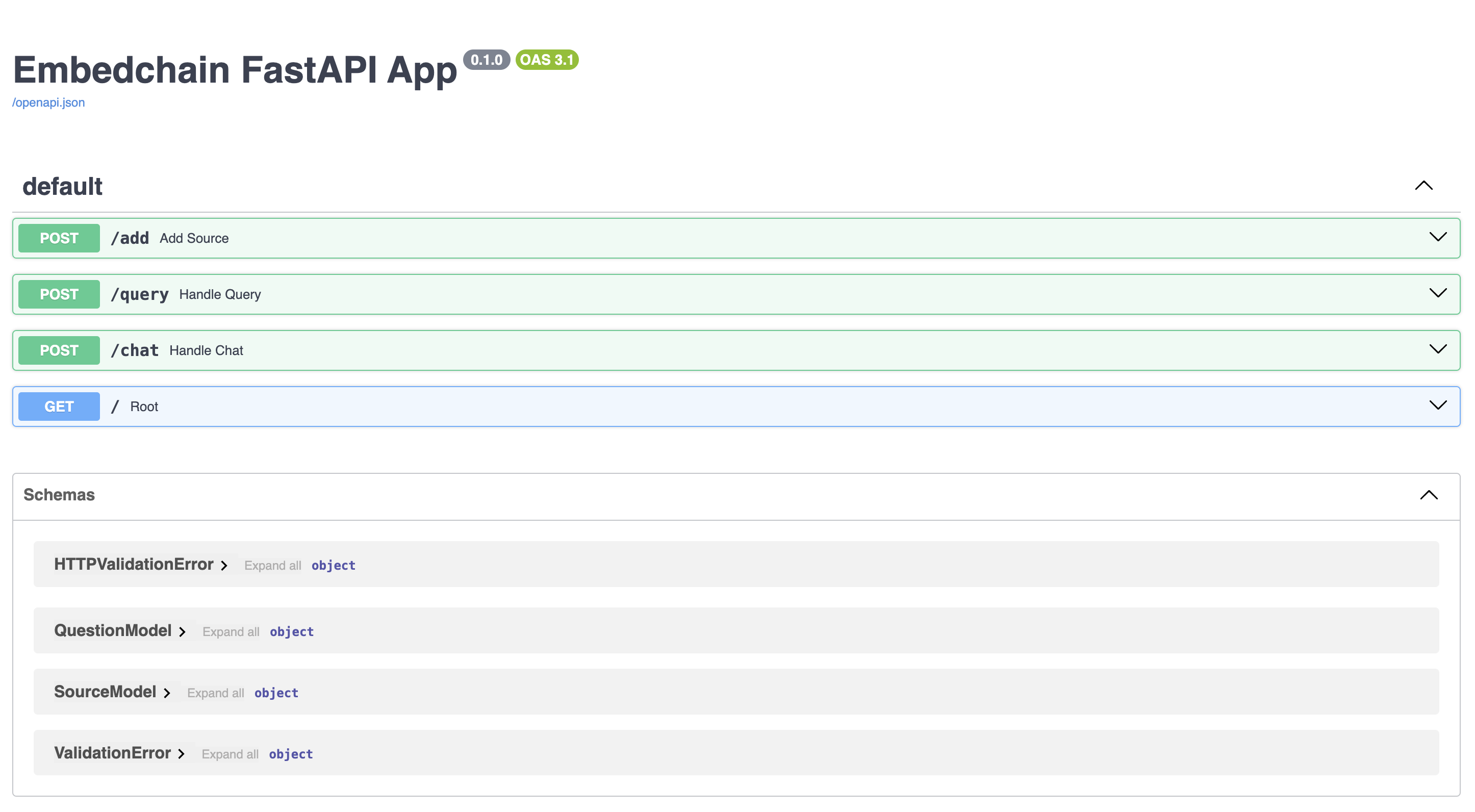Step-1: Install render command line
Step-2 Create RAG application:
We provide a command line utility calledec in embedchain that inherits the template for render.com platform and help you deploy the app. Follow the instructions to create a render.com app using the template provided:
Create application
create command will open a browser window and ask you to login to your render.com account and will generate a directory structure like this:
app.py: Contains API app code.env: Contains environment variables for productionrender.yaml: Contains render.com specific configuration for deployment (configure this according to your needs, follow this for more info)embedchain.json: Contains embedchain specific configuration for deployment (you don’t need to configure this)requirements.txt: Contains python dependencies for your application
Step-3: Test app locally
You can run the app locally by simply doing:Run locally
Step-4: Deploy to render.com
Before deploying to render.com, you only have to set up one thing. In the render.yaml file, make sure to modify the repo key by inserting the URL of your Git repository where your application will be hosted. You can create a repository from GitHub or GitLab. After that, you’re ready to deploy on render.com.Deploy app
render dashboard.